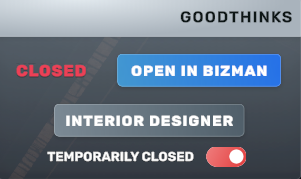Disclaimer
Disclaimer
Important: This mod allows you to place items for free in sandbox mode, which can significantly impact the competitive business gameplay of Big Ambitions. By bypassing the normal cost and restrictions, you may gain an unfair advantage in business management aspects of the game,
such as budgeting and resource allocation. Use this mod with care as it may disrupt the intended balance of the game. The mod author is not responsible for any consequences to your gameplay experience or progression.
Overview
Blueprint Sandbox/Interior Designer!
Hello, This mod enhances your interior design experience by adding a sandbox mode
where you can freely experiment with ALL AVAILABLE ITEMS of Furniture, Factory Machines,
and Decorations in the game.
Features
- Sandbox Mode:
Toggle a sandbox mode to access all items in the game for free placement, the button are in the left of the Hand Tool.
- Go to interior designer
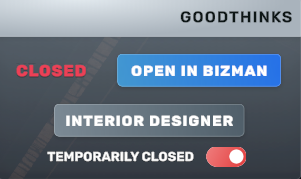
- Activate/Deactivate by toggling (blue - on), then your can close the interior designer mode.
-
Item Selection UI:
Using in-game ItemsList UI for browsing and selecting items,
completed with a search bar to quickly find what you need. -
Recent Items Tracking: Keeps track of recently used items for quick access.
Usage
- Open the Item Selection UI:
- Press the = key (Equals) to open the sandbox item selection UI.
- Browse or search for items, then click an item to select it for placement.
- Place Items:
- Selected items will automatically be grabbed and ready for placement.
- Use the game’s existing placement controls to position the item.
- The UI closes automatically when an item is placed, or manually by the user.
Preview
Download and Install
- Not published yet, there would be in Bigger Ambitions - Mods
Feedback and Support
I’d love your feedback on this mod! Where do you think it belongs, and how should it work?
Share your thoughts in the comments!